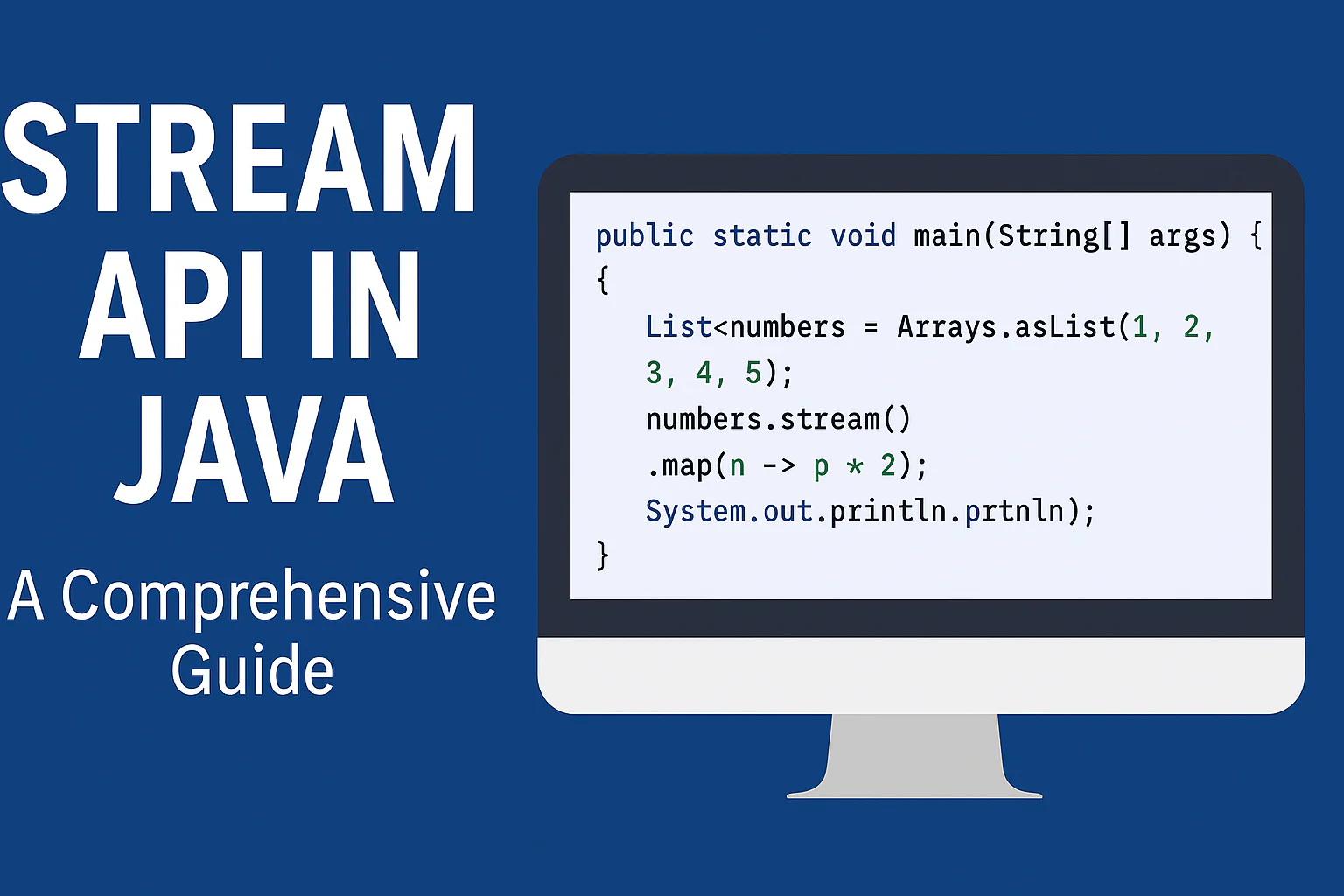Stream API in Java 8 | Java 8 Stream API
Introduction
With the evolution of Java, the programming language has embraced modern paradigms such as functional programming to improve code readability and performance. One of the most powerful features introduced in Java 8 is the Stream API in Java. As a Java Architect and Project Manager with over 20 years of experience, I can say with confidence that mastering Streams is crucial for writing efficient and expressive Java code.
In this extensive guide, we’ll explore:
- What is Stream API
- Benefits and architecture of Java 8 Stream API
- Practical examples
- Common use cases
- Best practices and mistakes to avoid
- 20 frequently asked interview questions and answers
- And much more…
Let’s dive deep into Stream API and Stream API Java 8 to transform the way you code.
What is Stream API ?
Stream API is a part of java.util.stream package introduced in Java 8. It is designed to process sequences of elements (like collections) in a declarative and functional style. Unlike traditional loops and iteration, Stream API allows operations like filtering, mapping, sorting, and reducing to be chained and executed more efficiently.
Important: A Stream is not a data structure; it doesn’t store elements. It just conveys elements from a source (like a collection) through a pipeline of operations.
Why Use Stream API?
- Simplifies code with method chaining
- Makes use of functional interfaces like
Predicate,Function,Consumer - Encourages immutability and side-effect free functions
- Improves performance with support for parallelism
Key Components of Java 8 Stream API
- Stream Source: Collections, arrays, files, or I/O channels
- Intermediate Operations: Return a new stream (e.g.
filter,map,sorted) - Terminal Operations: Produce a result or a side-effect (e.g.
forEach,collect,reduce) - Pipeline: Streams work on a pipeline model
- Lazy Evaluation: Intermediate operations are lazy and executed only on a terminal operation
How to Create Streams in Java?
import java.util.*;
import java.util.stream.*;
public class StreamCreation {
public static void main(String[] args) {
List<String> names = Arrays.asList("Alice", "Bob", "Charlie");
Stream<String> streamFromCollection = names.stream();
Stream<String> streamFromValues = Stream.of("Java", "Python", "Go");
IntStream streamFromArray = Arrays.stream(new int[]{1, 2, 3});
}
}Stream Operations: Intermediate vs Terminal
Intermediate Operations:
map()filter()sorted()distinct()peek()
Terminal Operations:
forEach()collect()reduce()count()findFirst(),findAny()
List<String> names = Arrays.asList("John", "Jane", "Jack");
names.stream()
.filter(name -> name.startsWith("J"))
.map(String::toUpperCase)
.sorted()
.forEach(System.out::println);Collectors and Reductions
Collectors:
List<String> names = Arrays.asList("Tom", "Jerry", "Spike");
List<String> upperNames = names.stream()
.map(String::toUpperCase)
.collect(Collectors.toList());Reducing:
List<Integer> numbers = Arrays.asList(1, 2, 3, 4, 5);
int sum = numbers.stream()
.reduce(0, Integer::sum);
System.out.println("Sum: " + sum);Read More on Stream API Methods
Parallel Streams
Parallel streams use the Fork/Join framework internally to split data processing into multiple threads.
List<Integer> numbers = Arrays.asList(1, 2, 3, 4, 5);
int sum = numbers.parallelStream()
.mapToInt(Integer::intValue)
.sum();
System.out.println("Parallel Sum: " + sum);Use Cases of Stream API Java 8
- Data transformation
- Filtering and cleaning datasets
- Aggregation operations
- Grouping and partitioning
- Reading files line-by-line using streams
Best Practices for Stream API Java 8
- Avoid stateful lambdas
- Use parallelStream only for large data
- Don’t reuse a stream once consumed
- Avoid side effects inside stream operations
- Prefer method references
Common Mistakes
- Calling terminal operation multiple times
- Expecting a stream to be reusable
- Mixing mutability in
forEach - Incorrect use of
parallelStreamfor small datasets
Stream API vs Collections
Collections store and manage data; Streams process data. Collections are eager and mutable, while streams are lazy and immutable.
Frequently Asked Questions (FAQs)
What is Stream API used for?
For functional-style operations like filtering, mapping, and reducing on data.
Is Stream API only available in Java 8?
No, it was introduced in Java 8 and is available in later versions.
Can Stream API improve performance?
Yes, especially with parallelStream() for large datasets.
Is Stream API better than loops?
Yes, for complex transformations and readability.
Can I reuse a stream?
No. Once used, a stream is closed and cannot be reused.
What is a Stream API in Java?
The Stream API in Java (introduced in Java 8) is used to process collections of objects in a functional programming style. It allows you to perform operations like filtering, mapping, and reducing using a stream pipeline.
What is the difference between Collection API and Stream API?
| Aspect | Collection API | Stream API |
|---|---|---|
| Purpose | Stores and manages data | Processes data functionally |
| Data Handling | Eager (stores elements) | Lazy (processes elements on demand) |
| Modifiability | Allows element modification | Immutable by default |
| Traversal | Multiple times | Only once |
| Parallel Execution | Manual | Easy with parallelStream() |
What are the benefits of Stream API?
- Functional-style programming
- Readable and concise code
- Chained operations (map, filter, etc.)
- Parallel processing support
- Lazy computation (efficient performance)
जावा में स्ट्रीम एपीआई क्या है?
स्ट्रीम एपीआई जावा 8 में शामिल एक फीचर है जो कलेक्शन या डेटा सोर्स से डेटा को प्रोसेस करने के लिए फ़ंक्शनल प्रोग्रामिंग स्टाइल प्रदान करता है। यह filter(), map(), reduce() जैसे ऑपरेशंस की अनुमति देता है।
स्ट्रीम एपीआई के क्या फायदे हैं?
- कोड छोटा और स्पष्ट बनता है
- डेटा को फ़ंक्शनल तरीके से प्रोसेस किया जाता है
- परफॉर्मेंस बेहतर होती है
- पेरालल प्रोसेसिंग आसान होती है
- लेज़ी इवैल्युएशन का लाभ मिलता है
How to create a Stream API?
List<String> list = Arrays.asList("Java", "Python", "C++");
Stream<String> stream = list.stream(); // Creating a streamYou can also use:
Stream.of()Arrays.stream()Files.lines(Paths.get("file.txt"))
What are types of Stream in Java?
- Sequential Stream – Processes elements one by one.
- Parallel Stream – Processes elements in parallel using multiple threads.
What is Stream API in Java interview questions?
Common interview questions include:
- What is the Stream API?
- Difference between
map()andflatMap()? - What is lazy evaluation?
- How to use collectors?
- When to use parallel streams?
What are Java 17 features?
- Sealed classes
- Pattern Matching for
switch(preview) - Enhanced pseudo-random number generators
- New macOS rendering pipeline
- Deprecation and removal of older APIs
- Improved garbage collection (ZGC, G1)
What is API stream?
It refers to the Stream API in Java used to represent sequences of elements from a data source. These streams support aggregate operations such as filter(), map(), and reduce().
Why is Stream API used?
To simplify and optimize data processing in collections using functional programming. It helps in writing less code, performing bulk operations, and processing data efficiently.
Is Stream API a class or interface?
Stream<T> is an interface in the java.util.stream package.
What is Optional<> in Java?
Optional<T> is a container object which may or may not contain a non-null value. It helps avoid NullPointerExceptions.
Optional<String> name = Optional.of("John");What is List<?> in Java?
It’s a wildcard generic type, meaning it can accept a list of any type:
List<?> list = new ArrayList<String>(); // ValidWhat is Optional.empty()?
It creates an empty Optional object. Used when there’s no value:
Optional<String> emptyOpt = Optional.empty();What is the difference between map() and flatMap() in streams?
| Function | Purpose |
|---|---|
map() | Transforms each element into another form |
flatMap() | Flattens nested structures into a single stream |
Example:
// map()
list.stream().map(String::toUpperCase);
// flatMap()
listOfLists.stream().flatMap(List::stream);Top 20 Stream API in Java Interview Questions and Answers
- What is Stream API? A: A framework for processing sequences of elements in a functional style.
- Difference between Stream and Collection? A: Collections store data, Streams process data.
- List intermediate stream operations. A:
map,filter,sorted,distinct - List terminal operations. A:
collect,forEach,reduce,count - What is lazy evaluation in streams? A: Intermediate operations are evaluated only when terminal operation is triggered.
- How to convert stream to list? A: Using
collect(Collectors.toList()) - What is map() in Stream API? A: Transforms each element using a function.
- What is flatMap()? A: Flattens nested structures into a single stream.
- How does reduce() work? A: Combines elements into a single result using an associative function.
- What is method reference in Java 8? A: Shortcut for lambdas (e.g.,
String::toLowerCase) - Difference between findFirst() and findAny()? A:
findFirstgives first element;findAnygives any matching element (good for parallel streams). - How to sort using streams? A: Use
.sorted()orsorted(Comparator) - What is peek() used for? A: For debugging or observing intermediate results.
- Can a stream be infinite? A: Yes, using
Stream.generate()orStream.iterate() - What is the role of Collectors class? A: Provides implementations for
collect()methods liketoList,joining,groupingBy - Is it safe to modify list in forEach()? A: No, it may throw
ConcurrentModificationException - What is stream pipeline? A: Sequence of operations (source -> intermediate -> terminal)
- Use case of parallel stream? A: Processing large collections concurrently for faster performance
- How to read a file using Stream API? A:
Files.lines(Paths.get("file.txt")) - How to remove duplicates in Stream? A: Use
distinct()method
Conclusion
The Stream API is an essential part of modern Java programming. It brings functional programming to Java, enabling clean, concise, and efficient data processing. Mastering the Java 8 Stream API will significantly enhance your ability to write scalable, readable, and high-performance applications.
Whether you’re preparing for interviews or improving existing codebases, using Stream API and Stream API Java 8 effectively is a must-have skill. Download Java and Start Learning
For more deep dives and practical Java tutorials, stay tuned to javacody.com.
- How to Use Arrays in Java (with Code Examples for Beginners)
- Compilation in Java – How It Works with Execution Flow, Steps, and Example
- How to Use loops in Java: For, While, Do‑While Explained
- How to Use If Else Statement in Java (With Examples)
- How to Understand Object-Oriented Programming in Java Easily